Therefore the solution is divided into steps each of which solves number of pieces without destroying the ones completed on previous steps.
There are 3-types of pieces: center, which has 1-sticker/color per cube; edge, which has 2-stickers; and corner, which has 3-stickers.
Rubik's cube move notations are made in order to convey a sequence of moves through writing. When describing the solution we'll use the following move notations .
Notation:
To follow this method, we'll be completing a series of moves known as algorithms. As we'll see, these sequences manipulate the piece(s) into desired locations and remarkably every scenario has a solution. Letters correspond to a part of the cube:- R: right
- L: left
- U: up
- D: down
- F: front
- B: back
So for F, the cube's front or face will be turned clockwise once. When the letter appears with apostrophe ('), then it means the part should be turned counterclockwise.
The Solution
For this method, the only letters that will be used are: R, U, L, and F, where a lowercase letter means that the move should be done for 2-layers (e.g., f means that the first 2-front/face layers should be turned once). As an example, the algorithm of R U R' U' translates to:- R: right side turn clockwise
- U: top layer turn clockwise
- R: right side turn counterclockwise
- U: top layer turn counterclockwise
Step-1: Making the White Cross
The 1st step is solving the white cross, which actually begins with solving the daisy.For simplicity, the step is broken down into sub-steps. First, the goal is to create a "daisy" by surrounding a yellow center with white-edges. There's no algorithm for either the daisy or white cross.
To get the white-edges into place, it should take one (1) to three (3) moves and is intuitive.
By solving 1-edge, we'll see how the other edges can be moved into the place with simple turns:


Here, an empty-space is moved into place and then a white-edge takes its spot.
The objective is to 1st-line up the white-edge piece's other color with its center.
To do so, simply rotate the 2-bottom layers until the colors match up (green to green, blue to blue, etc.).
Once they are, rotate the face or front (180°) to move the white-edge on the bottom, where the white dot/center is waiting. (Note: Because the daisy has a yellow dot, we know the opposite is the white.) Do this for all the colors and we'll end up with the cross.
Step-2: Getting the 1st-Layer Corners
In this step, we will first use the R U R' U' algorithm learned above. This algorithm has many purposes. Among them, dropping a corner piece from the top-right to the bottom-right slot.For this step, we'll be filling in the white-corners of the white-cross. To do it, we'll simply be loading a white-corner piece into the top-right, and then through repetition of the R U R' U' sequence, dropping it down to the bottom. It will take 3-passes:
We will always be working from the top-right corner. Once one corner on the bottom is solved, rotate the bottom 2-layers together to move another white-corner piece into place.
This algorithm can also help when a corner-piece is twisted and trapped, or when 2-corners are in the wrong positions and need to swap.
For these scenarios, we'll simply repeat the R U R' U' algorithm for the piece until it's solved. It will take more than the previous three.
Once all corners are solved, the 1st-layer will be complete: 9-white stickers with a 4-color ring:
Step-3: Getting the 2nd-Layer Edges
For the 3rd-step, we will use another algorithm. This one for the left: L' U' L U, which means:- L': left side turn counterclockwise
- U': top layer turn counterclockwise
- L: left side turn clockwise
- U: top layer turn clockwise.
We'll use both the right and left algorithms to solve the edges, as well as utilize a spin of the cube either to the right or left to move the edge piece into place.
In this case here, the orange/green-edge piece found at the top needs to be moved to the right and down to the 2nd-layer.
To do this, we will first make sure the top-edge piece is in the correct starting position: above its same color center. We are simply moving it down and to the right or left. Once it is, follow this:
- U (turn the top-layer clockwise once, 90°)
- R U R' U'
- spin right
- L' U' L U
So if to the right, move it away (clockwise, to the left). Then the algorithm corresponding to the edge we want it to go in (e.g. R U R' U' for right). Then spin the cube in that same direction, and follow it up with the opposite algorithm.
Once all the 2nd-layers edges are solved, it will look like two-thirds of the cube is done. Now all that remains is to solve the top/3rd-layer.
Step-4: Making the Top Yellow Cross
This step will begin the solution for the final-layer of the layer-by-layer method. We're nearly there! And if we're lucky, we already formed the top-yellow cross after completing step-3. If so, skip ahead and move on to step-5!For those who don't have a top-yellow cross, there are only 3-scenarios we will ever see: the line, the angle, and the dot. Depending on which one we have, that will determine which algorithm we apply.
 |
| here we can see the line, the angle, and the dot. |
- F
- R U R' U'
- F'
- f (front 2-layers)
- R U R' U'
- f'
And with the dot, there are no edges found with the yellow-center. In this scenario, we simply combine the algorithms for the line and angle. First, the line:
- F
- R U R' U'
- F'
- f
- R U R' U'
- f'
Step-5: Positioning the Last-Layer Corners
In this step, we'll either find that the yellow-corners are in their correct positions, meaning that the other 2-colors of the corner piece are adjacent to their correct completed-side. If so, then move on to step-6.If, however, a corner piece isn't in the correct position, such as this orange/green/yellow-piece below, which should be where the red/green/yellow-corner is, then we need to move it into position. (Note: Don't worry yet about which way the yellow-sticker is facing):
There are only 2-scenarios we'll encouter: corners that need to switch places opposite each other or corners that need to swap diagonally.
Scenario(one): When there are 2-corners oppposite each other that need to swap, simply hold the cube with the yellow-cross on top with the corners that need to switch positions on the right. Then, this algorithm:
- R U R' U' (x3)
- spin right
- L' U' L U (x3)
Scenario(two): The other scenario is when we need to swap 2-corners diagonally.
To do so, first, do the algorithm just learned. It can be done from any angle, so long as the yellow-dot is facing up:
- R U R' U' (x3)
- spin right
- L' U' L U (x3)
- R U R' U' (x3)
- spin right
- L' U' L U (x3)
Step-6: Twisting the Last-Layer Corners
With the yellow-corners in position, all that's left to do is to twist them so that their yellow-sticker is facing the same side as the yellow-cross if they're not already.To get started, we will flip the cube upside down so that the completed white side is on top, the yellow on the bottom.
 |
| the green/red/yellow corner piece is correctly facing down |
Next, start the R U R' U' sequence. Stop when the yellow changes position and is facing down, joining the other yellow-sided cubes.
Once done, simply load the next-corner that's twisted into the bottom right-corner and repeat.
To get the corner in position, turn the bottom-layer only. Do not spin the cube. Twist the bottom. We may need to do a double turn (180°) to get the corner loaded into the bottom right-corner.


Step-7: Positioning the Last Layer-Edges
The last step! Now with the yellow-side turned up, turn the bottom 2-layers together to get the corners into their solved state (with their correct colors).We'll find that everything should be solved except for the edges on the last-layer. There are 2-cases:
One Edge Solved:
To solve it, turn the cube so that the solved-edge is facing us, in the front. After this, we will perform these moves:- R U R' U'
- L' U' L U
- R U R' U' (x 5)
- L' U' L U (x 5)
No Edges Solved:
It's very simple. Basically, the same sequence repeated twice. First:- R U R' U'
- L' U' L U
- R U R' U' (x5)
- L' U' L U (x5)
- R U R' U'
- L' U' L U
- R U R' U' (x5)
- L' U' L U (x5)
Solved!
That's it! We solved the Rubix Cube! In just 7-steps.Here's the tutorial video from youtube in its entirety if you'd like to check it out!



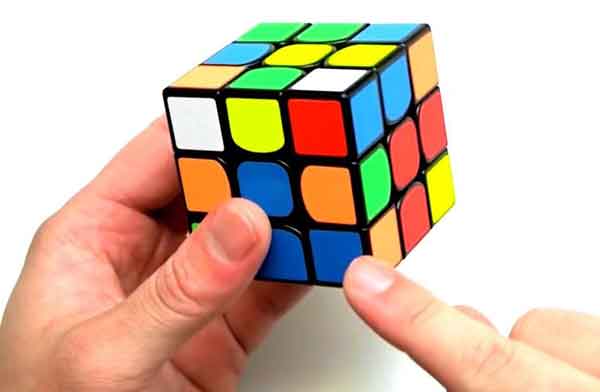






![How To Solve A Rubik's Cube | Step By Step [Complete Guide] How To Solve A Rubik's Cube | Step By Step [Complete Guide]](https://blogger.googleusercontent.com/img/b/R29vZ2xl/AVvXsEhGHCuLYJxDkstOuN7YvPQSEubywF5dfc1VKk_i2atqNrq6kzyFt1hiile_dA_ZjqTwPAigOfBIAmRfGSYqHPIJ8pP9wdkgRRzmFgozDqCo4qfUn-aqA_2pk8IJRyWHgf5rp3TAtOTpFJ4/w75-h75-p-k-no-nu/how-to-solve-a-rubix-cube-step-by-step.jpg)


![How To Solve A Rubix Cube 3x3 Fastest Way [PDF] How To Solve A Rubix Cube 3x3 Fastest Way [PDF]](https://blogger.googleusercontent.com/img/b/R29vZ2xl/AVvXsEg3dKhySsIHEGrpTgDV0x0-WpIyvVrnTeThMPp4fmH5MQ4LGeE3hlTGg8i3c6DixKIxft8pXnfsy883V-9c9f4nb2VAJP03rx-OeF30tDchAhhxtZk2mdW8f7QqdOHS3Z0CbLq8eIe67hw/w75-h75-p-k-no-nu/how-to-solve-a-rubix-cube-3x3-fastest-way-pdf.jpg)
![How To Solve A 4x4 Rubiks Cube [PDF - Complete Guide] How To Solve A 4x4 Rubiks Cube [PDF - Complete Guide]](https://blogger.googleusercontent.com/img/b/R29vZ2xl/AVvXsEjZL5806d6toHlbpjE51AHVGlJOeV7FzZP6aG0-ljfr9JDR2I61crtJy-nqK6sIEH0S92ExwQ9NJg07fbr2-GmpddWMpRZc9quEzh2Zio4SRBNo_L6828WNYYflF4Q8AC-wV5JAcIoYciQ/w75-h75-p-k-no-nu/how-to-solve-4-by-4-rubik-s-cube.jpg)
Post a Comment
Post a Comment